ResourcesText Tag Functions
Inserting a tag before a text will allow you to change its size, color, etc.
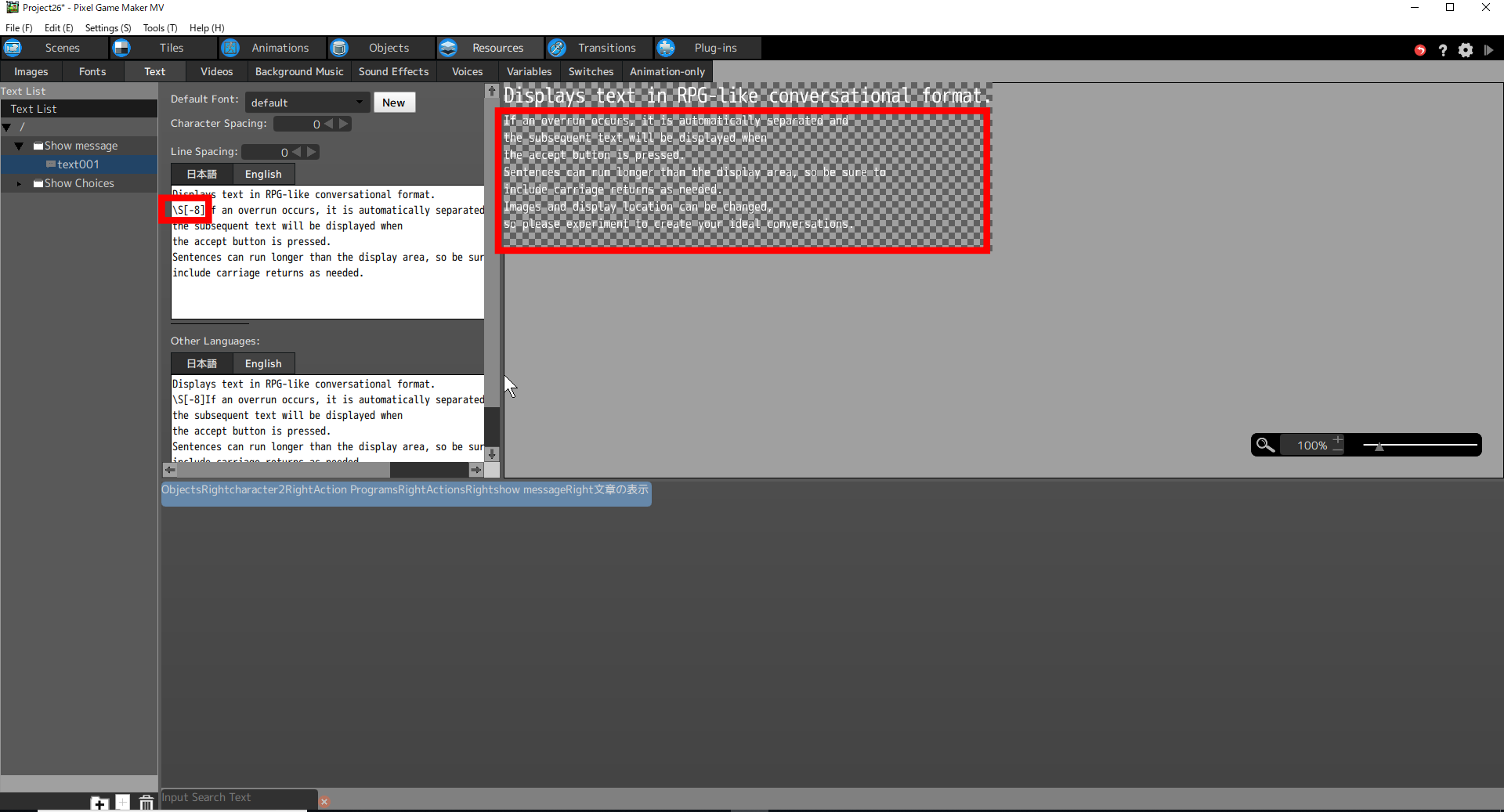
In this screen, the font size is set to “-8” (the tag is \S[-8]). The font will be smaller starting from the position of the tag.
You can also use the following tags.
■Display variable \V[<0/object ID/object name>,
*It will be ignored if there are no variables. ”.
0: Project Variables
Example Usage
Displaying things like scores and number of remaining lives becomes easier using tags due to the fewer required actions.
◆Previously
Action 1: “Score” displayed as text
Action 2: “Score variables” displayed as text
▼ ▼
◆Using Tags
Action 1: “Score \V [0,variable name]” displayed as text *It becomes easier to adjust layouts because texts can be managed together.
Reference: Project Variables
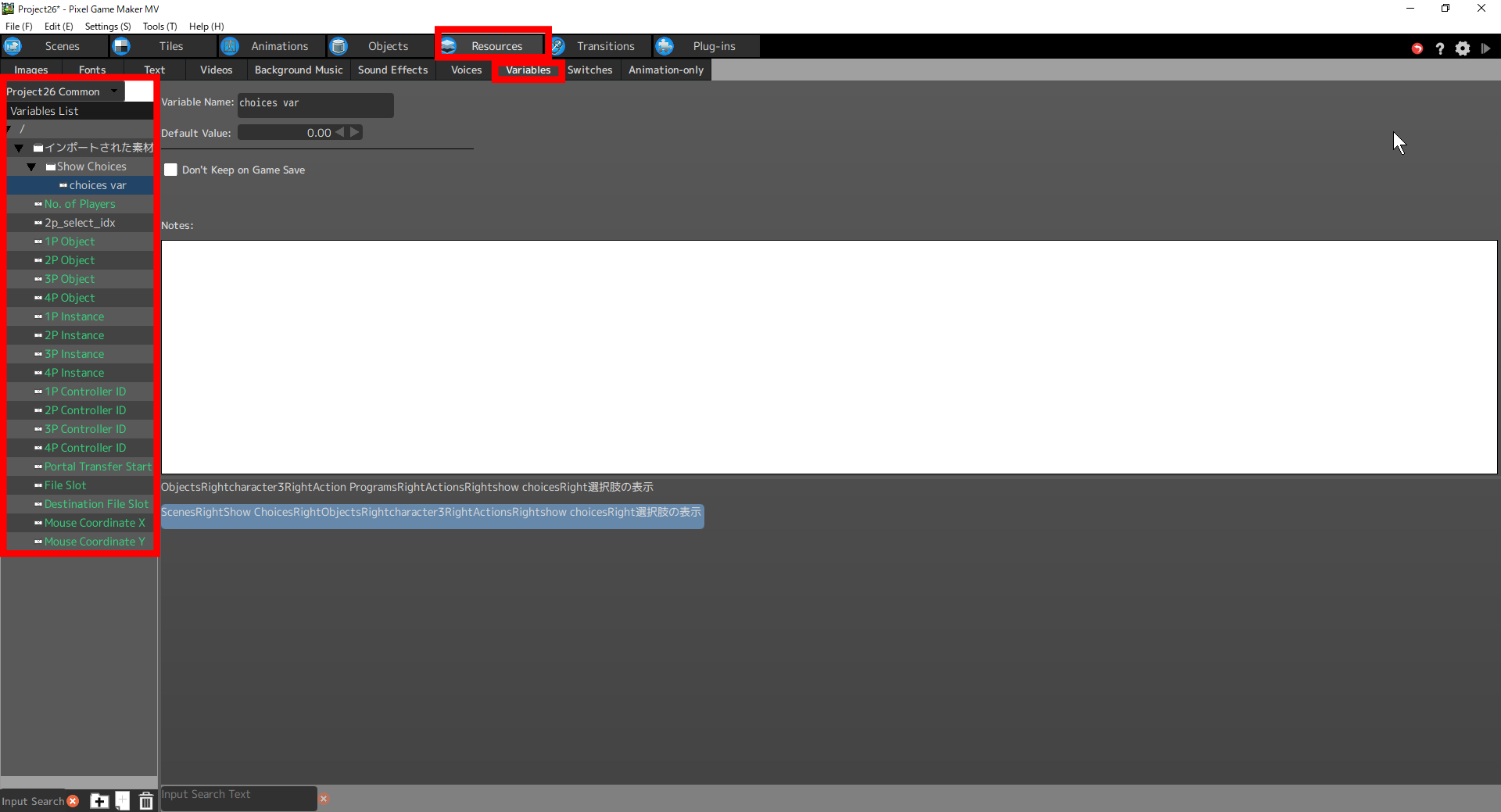
■Reading other texts \T[
■Reading object names \O[
Example Usage
The tag can be used in such a way to make it easy to display when obtaining items.
For example, if there is an item 1 and item 2, it is possible to display the item name by referencing the obtained object ID. This is done by creating an object that displays the text of the item which obtained the behavior to set a flag when item 1 is obtained and display the text for obtaining item 1.
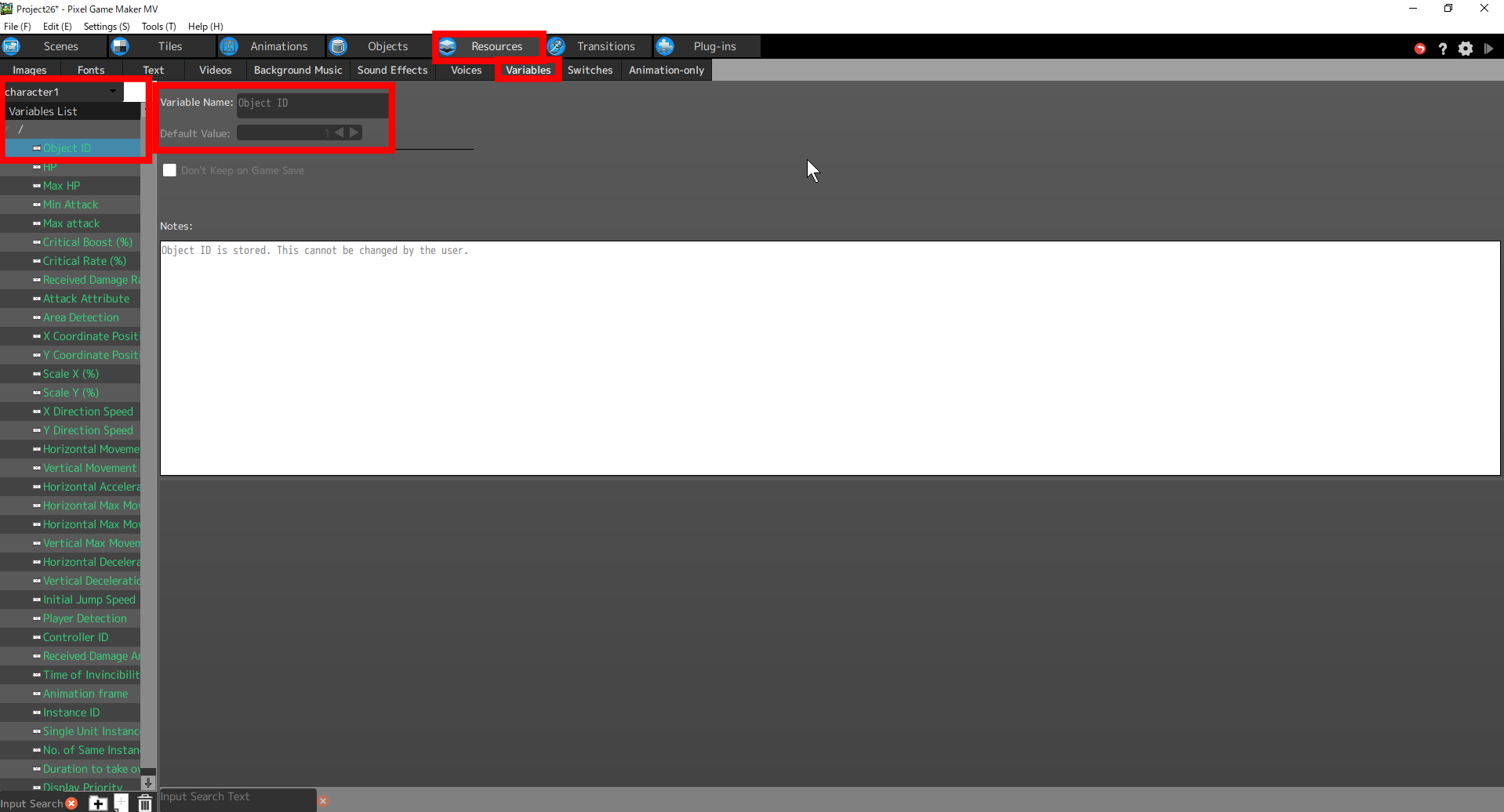
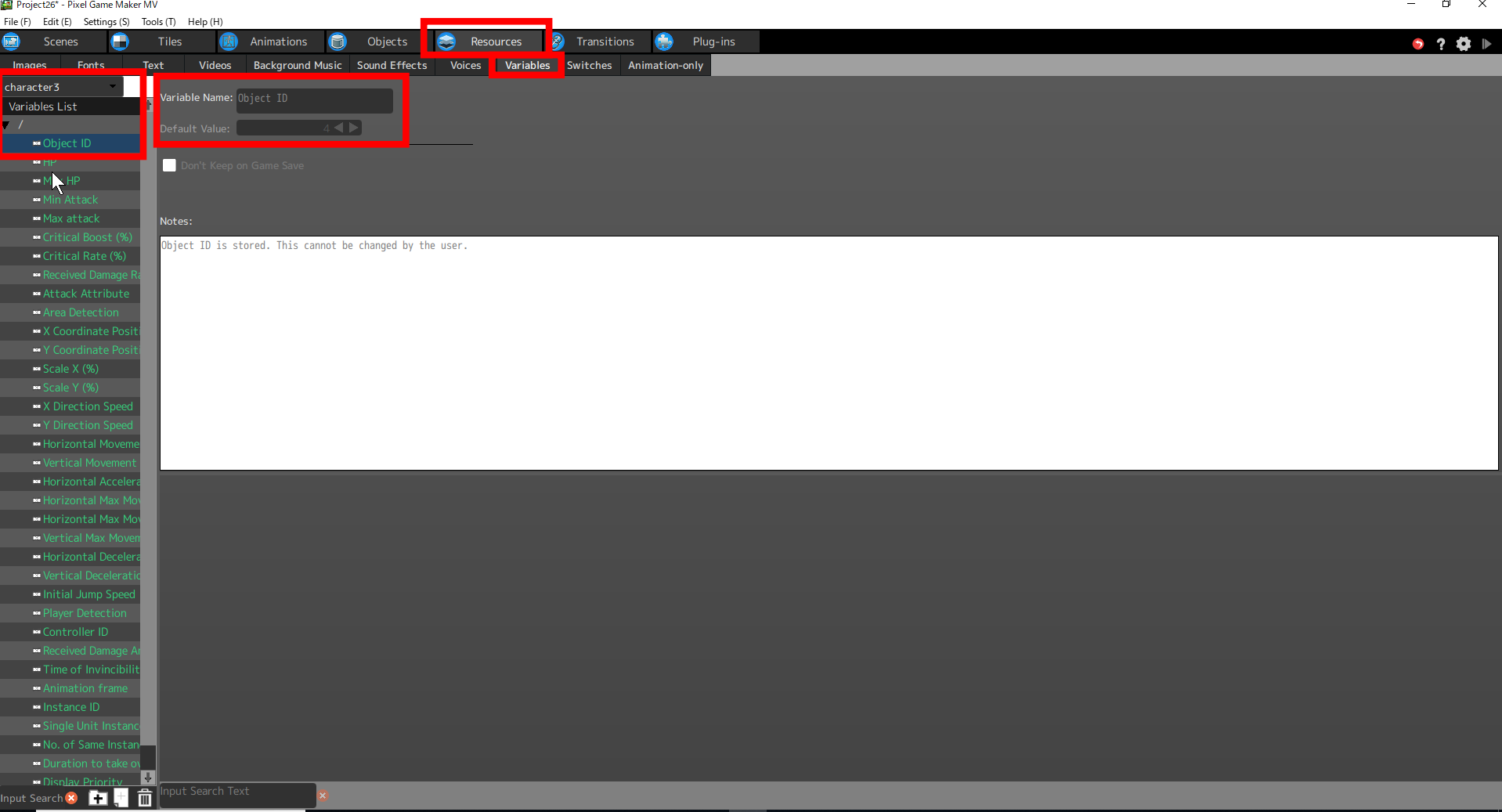
■Escape tags \\
*If there are two “\” in sequence, it will be replaced by one “\”, Example: \\V[1] will be embedded as \V[1].
*If the text tag designation is incomplete, it will be considered a text string and displayed as is.
■Increase font size by
■Decrease font size by
■Return to original font size \S[]
■Designate text color \C[
C[#rgb], \C[#rrggbb] *α cannot be designated
*\C[#f00], \C[#FF0000], etc.
Color code chart: https://www.colordic.org/
■Return to original text color \C[]