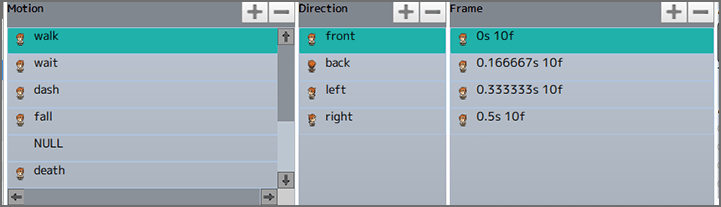AnimationsWhat are animations?
Function Overview
In the "Animations" tool, you can manage various images used as objects, as well as a number of fine-tuned animations. You can also manage effects animations and particle animations used in sequences within the game with this tool.
Three Types of Animation
There are three types of animation, as listed below, each with different functionalities and ways of being used.
Motion Animations
The visible movements of objects (motions) are called motion animations. Most of the animations excluding tiles that can be placed in scenes, such as player characters and enemies, items, all kinds of gimmicks, and displays (UI), can be managed here. In Motion Animations, you can set up various movements using image resources, .gif animations, and so on as a base. You can also specify collision detection and attack detection.
Effects Animations
Animations used in various sequences. In the "Objects" tool, you can set them as runtime actions assigned to the action box. Just like motion animations, you can set up animations using image resources as a base, or import .gif animations and so on as resources and use them as effects.
Particle Animations
Animations that display irregularly shaped things using particles, such as fire, smoke, or water currents. Just like effects animations, they can be used in various sequences as runtime actions.
Screen View
When "Animations" is selected in the tool selection menu, the screen below will be displayed.
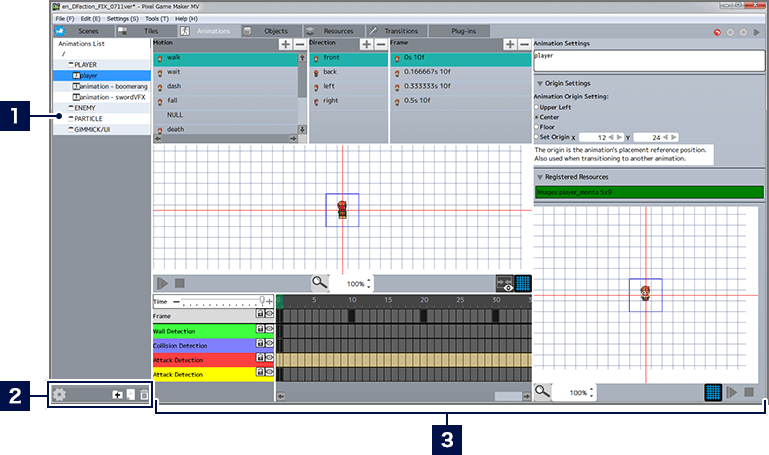
- 1Animations List
- The animations and folders in the list can be rearranged by dragging and dropping, and organized using folders. Also, importing and exporting animations can be performed from the context menu by right-clicking.
- 2Menu Buttons
-
 Animation Settings
Animation SettingsChanges the basic settings for the selected animation.  Add Folder
Add FolderAdds folders to the list.  Create Animation
Create AnimationAdds a new animation to the list.  Delete Item
Delete ItemDeletes the selected item. - 3Editing Area
- The configuration of the editing area changes according to the type of animation being created.
Constructing Motion Animations
Motion animations are composed of multiple "motions". For example, in the case of a player character, in order to perform various movements such as "walk", "run", and "swing weapon", you'll need to prepare a motion that corresponds to each movement. You can assemble these motions and manage them as a single motion animation in the "Animation" tool. Also, you can use only one motion animation per object in the "Object" tool. Please put all the motions you want to use on the same object into one motion animation.