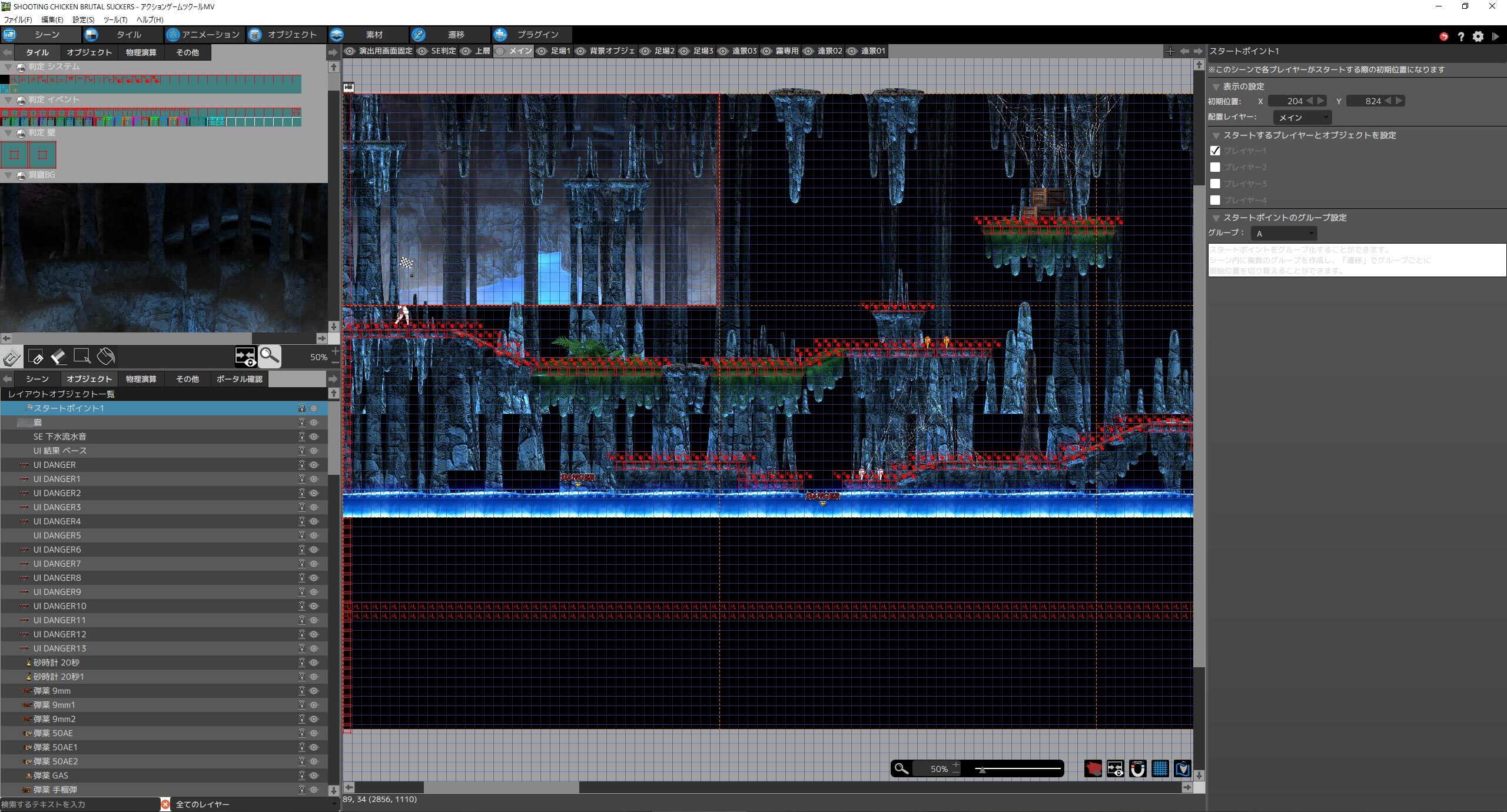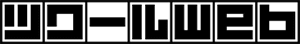Maker's Master Class
Lecture on material and damage handling
『Shooting Chicken』 by Kohei Gallery

②How to Deal with Damage and Invincibility
To enable damage detection, you need to adjust the Collision Detection settings on the animation tab. There are several types of collision detection; you can set the Collision Detection for the side taking damage, as well as the Attack Detection for the side dealing damage. Select the frame you want to add the detection to on the timeline at the bottom of the screen and set the range and location of the Collision Detection.