2.Deal with Damage&InvincibilityAbout Detection Settings
Collision Detection
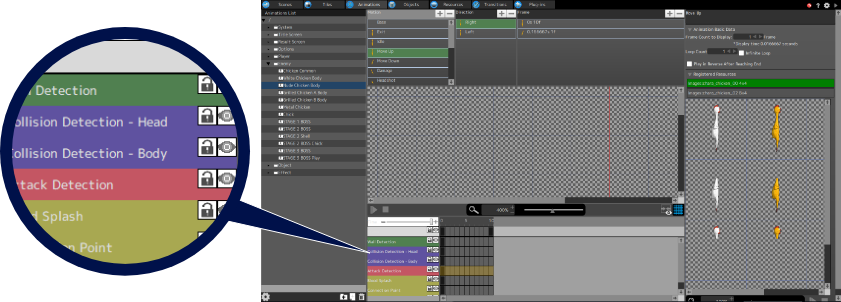
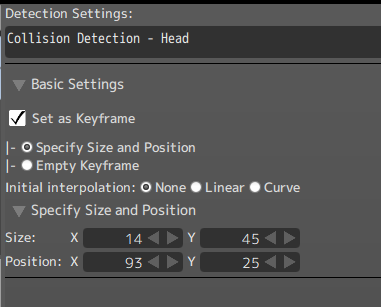
To enable damage detection, you need to adjust the Collision Detection settings on the animation tab. There are several types of collision detection; you can set the Collision Detection for the side taking damage, as well as the Attack Detection for the side dealing damage. Select the frame you want to add the detection to on the timeline at the bottom of the screen and set the range and location of the Collision Detection.
Object Settings
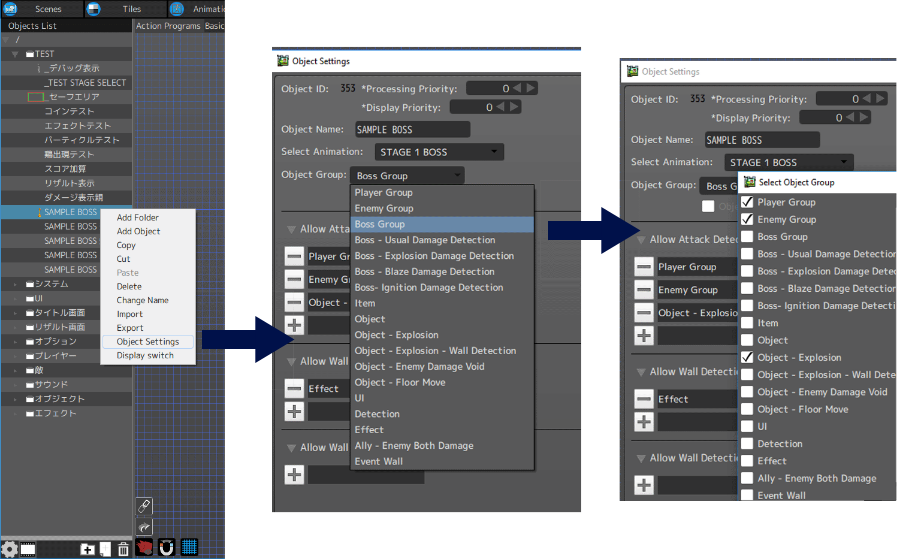
Next, adjust the settings for objects.
Right click on the object and choose Object Settings from the menu. Select the Object Group this
object belongs to. Be sure to Allow Attack Detection Hits for any object groups that deal damage
to the object. If the objects are the player character and an enemy, then both objects must be
selected.