3.Footstep Sound EffectsCreating Footstep Sound Effects
In Pixel Game Maker MV, you can set footsteps sounds effects that are played when the characters move. Creating a single footstep sound effect is easily managed with Pixel Maker MV.
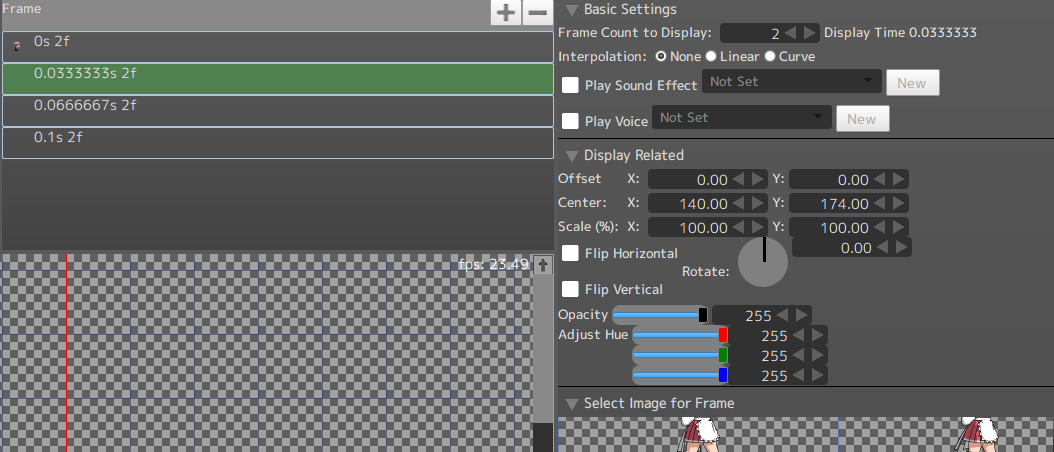
Select a motion on the Animation settings tab, then select the frame where you want the footstep sound effect to be triggered. The Play Sound Effect item can be found under Basic Settings on the right.
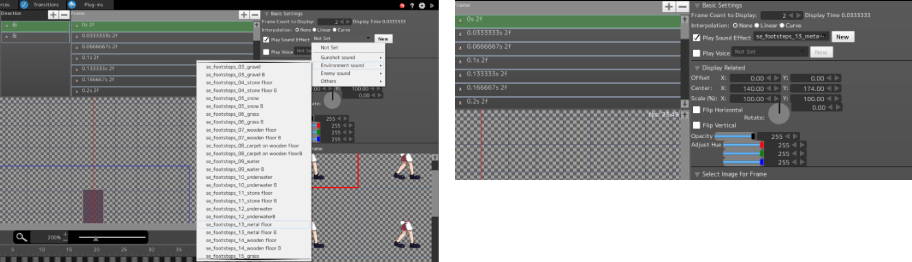
Check "Play Sound Effect" and select the sound you want from the list. This is all that's required to play a footstep sound effect, but the sound effect will be the same for all kinds of terrain.