RPG MAKER MZ HELP
About RPG Maker MZ

Improvements to Artistic Expressions in Games
Improvements have been added to various areas of RPG Maker MZ, allowing for more diversity in artistic expression within your games.
Character Generator Improvement
By adjusting parts and colors in the "Character Generator", which combines parts to create character graphics, users are capable of more varied character creation.
Added color palette functionality and part adjustment using offsets allow you fine-tune characters.
Please see [How to Use Aid Tools] → [Character Generator] for more information.
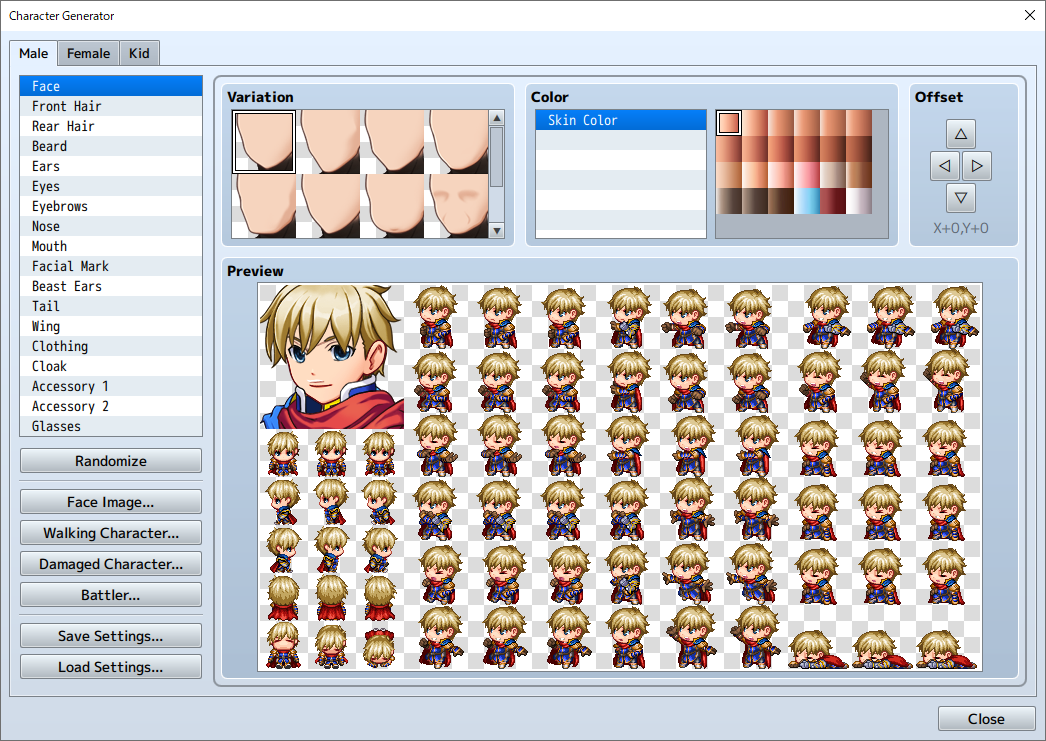
Map Layer Selection Function
Switch layers in map editing mode. Select an individual layer in order to edit the map without affecting other layers.
Please see [Editing Map Designs] → [Other Editing Functions] → [Map Layer Selection Function] for more information.

"Just Prior" Variable Operand
A new item, "Just Prior", has been added under [Control Variables] > [Operands] > [Game Data] for event commands.
You can easily create event development that corresponds to an action taken immediately prior.
For example, you can use it to create an enemy that has different dialogue upon dying if they are killed using a specific skill.
Please see [Event Commands] → [Control Variables] for more information.
Database Improvements
More settings relating to new elements and game screens have been added to the database.
Skill & Item Improvements
You can now create more varied skills and items.
-
[Scope] Overhaul
A special dialog box has been added to "Scope", which is used to select a target.
Please see
[Database] → [Skill Settings] → [Basic Settings: Scope]
[Database] → [Item Settings] →[Basic Settings: Scope]
for more information. -
Multiple Execution for Effect "Common Events"
If multiple effect "common events" are configured, all configured common events will now be able to be executed.
Please see [Database] → [How to Set Effects] →[[Other] Tab] for more information.
Add "Attack Skills"
[Attack Skills] that can be configured to actor and weapon [Traits] have been added.
You can add skill effects to regular attacks.
By configuring the newly added trait "Attack Skill", the skill you set is activated by the attack command.
You can use this to create weapons that, when equipped, activate a skill different from standard attacks when used.
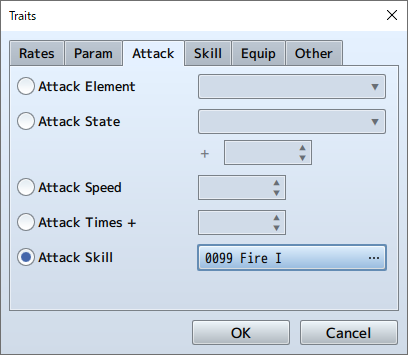
Troop Screen ID Display
Enemy IDs will now be shown when selecting enemies placed in a troop.
When multiple enemies are placed in a troop, you can confirm their IDs by simply selecting a placed character. This is convenient when entering target IDs into plugin commands, among other situations.

Added System Items
Database system items are split into two pages, [System 1] and [System 2], with an increase in available configurations.
Additionally, existing configuration options were adjusted for easier use.
Main Changes
-
Title Screen
You can now configure the command window type and position.
-
Battle System
Time progression was added.
-
Options
[Show TP in Window], [Show Number of Key Items], and [Enable Autosave] were added.
-
Advanced Settings
Various configurations such as game screen resolution and font size are now available.
Please see [Database] → [System 1] [System 2] for more details.
Event Command Improvements
Improved "Show Text"
You now have greater capacity for artistic expression in text using the event command "Show Text".
- "Name" was added, which allows you to display the name of the speaker at the top of the message screen.
- The PX, PY, and FS control characters were added, allowing you to have greater control over the details of text displays.
- [Insert Color Number] and [Insert Icon Number] are now available by right clicking in the text input field.
Please see [Event Commands] → [Show Text] for more information.

[Easing] Added to [Move Picture]
[Easing] was added to the [Move Picture] event command.
Please see [Event Commands] → [Move Picture] for more information.
Addition of Conditional Branches for Touch & Mouse Controls
You can now make more detailed configurations to [Conditional Branch] event command button controls.
Conditional branching using 'long press' and other controls is now available.
Please see [Event Commands] → [Conditional Branch] for more information.
Various Plugin Additions
In RPG Maker MZ, you can introduce/expand different functions by installing files known as plugins. You can create your own as well, but the software includes a variety of built-in plugins.
Please see [Documentation] → [Using Official Plugins] for more information.
Improved Ease-of-Use
Other helpful functions have been added, with features that assist with version management and configuration error prevention included in the program.
-
Editor MZ Version Management
By selecting [Core Script Update] from [Game] in the main menu, you can upgrade or downgrade the core script.
-
Plugin Command Improvements
The [Plugin Command] event command has been improved, allowing for easier input of plugins with plugin commands.
-
Movement Route Preview Display
A preview button has been added to the [Set Movement Route] event command. You can configure routes while checking movement.
-
Display of Coordinates When Selecting Transfer Player
When selecting "Location" such as in the "Transfer Player" event command, coordinates will now show when the dialog box is displayed.
-
Preview Function for Show Balloon Icon
A preview function was added to the "Show Balloon Icon" event command. You can make configurations while checking the balloon animation.
-
Prevention of Erroneous Number Input
When a full-width number has been entered into a number input field, it will automatically be converted and entered as a half-width character.