RPG MAKER MZ HELP
Database

System 2 Settings
This Data's Role
System 2 data is a collection of customization settings.
Parameter Details
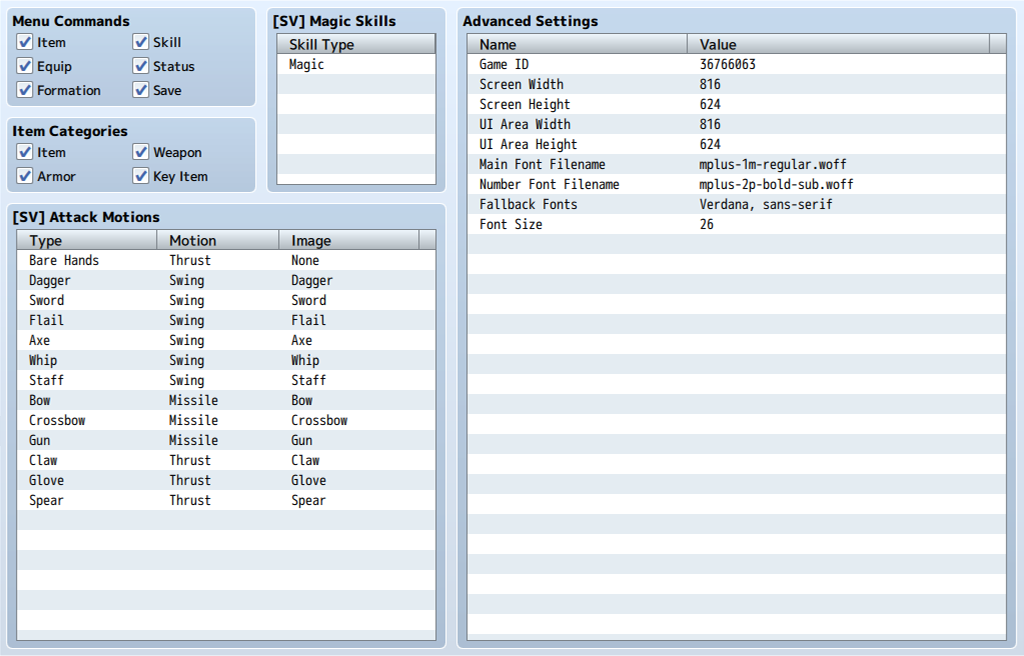
Menu Commands
Switch commands in the Menu Screen to ON or OFF.
Item Categories
Switch categories on the Item screen ON or OFF.
[SV] Attack Motions
Select motions that are displayed for normal attacks in side-view mode.
[SV] Magic Skills
List of skill types which require casting motions in side-view mode.
Advanced Settings
Perform other advanced system configurations.
-
Game ID
You can change the Game ID.
-
Screen Width/Screen Height
Configure the game screen's width and height.
-
UI Area Width/UI Area Height
Configure the UI area's width and height.
-
Main Font Filename
Configure the font.
-
Number Font Filename
Configure the font for displaying numbers.
-
Fallback Font
Configure the font for displaying characters not included in the main font.
-
Font Size
Set the text size.