RPG MAKER MZ HELP
Database

Item Settings
This Data's Role
Item data represents items other than equipment. You can assign effects that occur when an actor uses an item. Also, you can create items which are needed to progress the story (event contents) such as keys that open doors.
Parameter Details
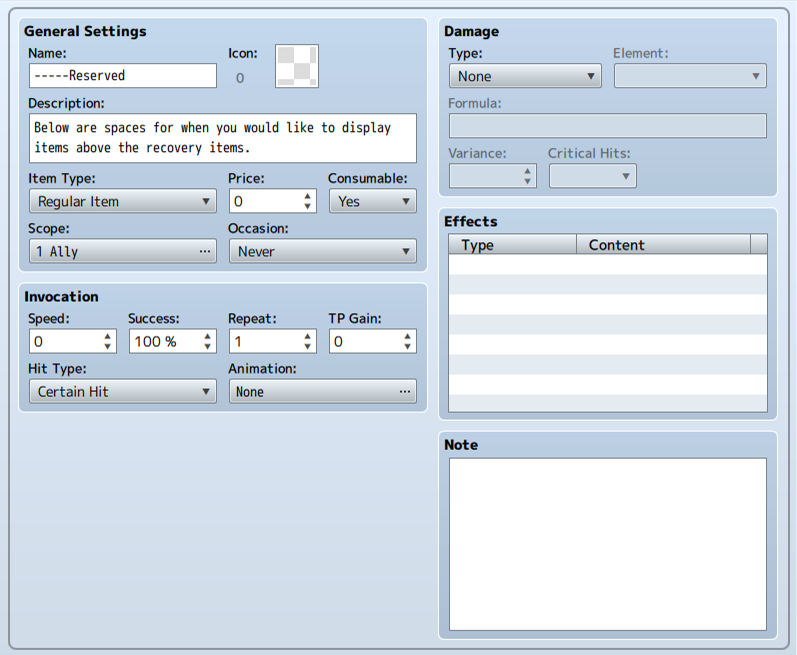
Basic Settings
-
Name
The name of the item. If the name is too long, it may not be completely displayed on the Play Screen.
-
Icon
The image that is displayed together with the item name during gameplay. You can select an image in the [Select an Image] window that appears after double-clicking.
-
Description
The description that appears when an item is selected in the Play Screen.
-
Price
The price when purchasing the item in a shop. The price when selling will be half of its original price. Set to 0 to disallow it from being sold.
-
Consumable
This parameter determines whether or not an item disappears after being used. If you set to [Yes], the quantity held of this item will go down by one every time it is used.
-
Occasion
The state in which the item can be used. Select one of the following: [Always], making it possible to select both in battle and in the Menu Screen; [Battle Screen], making it only selectable during battle; [Menu Screen], making it only selectable in the Menu Screen; or [Never].
-
Item Type
The type of item.
- [Key Item]
- Displayed in a different frame from regular items in the item menu during gameplay.
- [Hidden Item A], [Hidden Item B]
- These are not displayed on the item screen. These are special items that are only displayed when selecting items during events.
Scope
The targets of the item effect. You must choose one for each of the following.
- Faction
- Specify the target. You can select from Enemy, Ally, Enemy & Ally, User, or Unspecified.
- Number
- Specify the number of targets. You can select from 1 Enemy/Ally, All Enemies/Allies, or random.
- Status
- Specify the target conditions. You can select from Alive, Knocked Out, or No Condition.
Can only be set for allies.
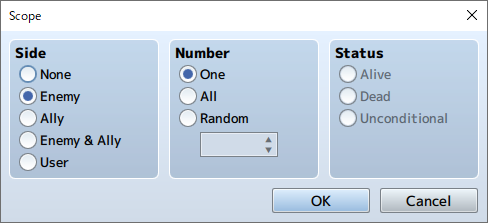
Activation
-
Speed
The value (between -2000 and 2000) added to an actor's Agility on use. Affects the action order during battle, allowing you to create effects which are less effective but can be used quickly, or are effective but take time to use.
-
Success
The rate of success (0 to 100%) when using an item. The actual success rate is affected by the effectiveness of the target.
-
Repeat
The number of times (1 to 9) an effect is applied per single use.
-
TP Gain
The amount of TP gained after applying an effect to a target upon successful activation.
-
Animation
Animations that appear upon use during battle.
-
Type
Effect types related to HP and MP. Specify one from the 6 items. [Damage] decreases, [Recover] increases, and [Drain] transfers (removes a small amount from target and gives the same amount to the user).
-
Elements
The element that is assigned to an effect.
-
Hit Type
Determines the type of hit.
- Certain Hit
- Treats the successful use of the skill as a guaranteed hit. Counterattack, Magic Reflection, and Substitute are ineffective.
- Physical Attack
- Determines the success based on the user's Accuracy and the target's Evasion. Counterattack and Substitute are applicable.
- Magic Attack
- Determines the success based on the target's Magic Evasion. Magic Reflection and Substitute are applicable.
Damage
Specify the formula for the type and the effectiveness if an item damages a target.
-
Type
Effect types related to HP and MP. Select one of 6 types. [Damage] decreases, [Recover] increases, and [Drain] transfers (removes a small amount from target and gives that same amount to the user).
-
Elements
The element that is assigned to an effect.
-
Variance
How much the effectiveness of the item varies (0 to 100%). Raise or lower the calculated effectiveness within the specified percentage. If the effectiveness is 100 and the variance is 20, the effectiveness will be a value between 80 and 120 (100±20).
-
Critical Hits
Specify whether an attack can land a critical hit or not by selecting [Yes] or [No]. When set to [Yes], the chance of landing a critical hit will be determined based on the Critical Chance of the user and the Critical Evasion Rate of the target.
Formula
Formula for determining the effectiveness.
When directly specifying a formula, specify the parameter to reference using the strings below. When referring to the values of the attacker, change "x" to "a", and when referring to the values of the target, change "x" to "b". For example, entering "a.atk" will reference the Attack Power value of the attacker. You can also reference the nth variable value by entering "v[n]" (where n is a number). You may also use the standard four arithmetic symbols (+, -, *, /) as operators.
When you enter "a.atk * 4 - b.def * 2", the value for the effectiveness of an item will be calculated as "(Attacker's Attack Power x 4) - (Target's Defense x 2)".
Also, as effectiveness can change depending on elements or defense actions, these factors will not be included in the formula.
| x.atk | Attack Power |
|---|---|
| x.def | Defense |
| x.mat | Magic Attack |
| x.mdf | Magic Defense |
| x.agi | Agility |
| x.luk | Luck |
| x.mhp | Max HP |
| x.mmp | Max MP |
| x.hp | Current HP |
| x.mp | Current MP |
| x.tp | Current TP |
| x.level | Level |
Effects
Details of effects other than damage. Configure in the [Effects] window that appears after double-clicking. Please see [How to Set Effects] for more information.
Notes
Used to make notes while making your game.
Right-click to show the menu and choose [Plugin Help...] to display the Plugin Help information.