RPG MAKER MZ HELP
Event Commands
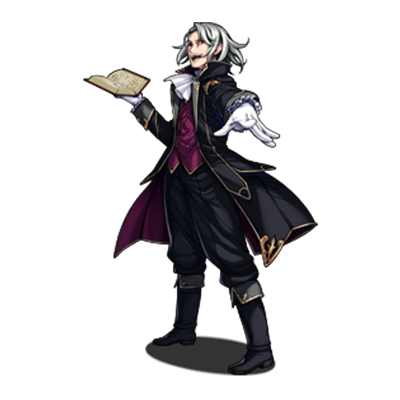
Game Progression
Control Switches
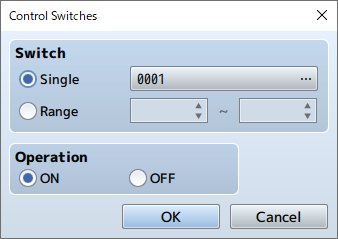
Function
Changes the values (ON/OFF) of switches.
Settings
-
Switch
Specify the switch to change. Select [Single] when controlling one switch, then specify the target switch. Select [Range] when you wish to change the values of a group of switches, then specify the number range of the switches.
-
Operation
Specify the value (ON/OFF) to store in the switch.
Control Variables
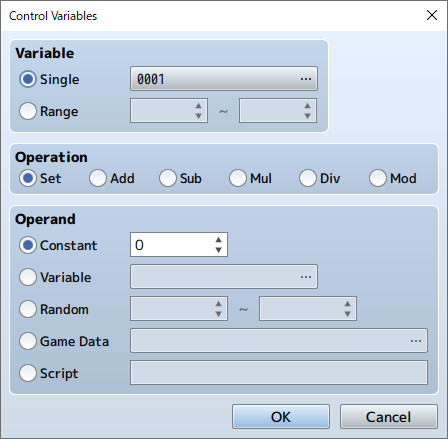
Function
Changes the value stored in a variable.
Settings
-
Variable
Specify the variable of the value you want to change. Select [Single] when controlling one variable, then specify the target variable. Select [Range] when you wish to change the values of a group of variables, then specify the number range of the variables.
-
Operation
Specify how the numbers will be calculated (refer to Remarks section below). The variable calculated in [Variable] will change based on the value before the operation, method of calculation, and the operand.
-
Operand
Specify the operand used for the [Operation] calculation (refer to the Remarks section below).
Remarks
Details regarding the methods of calculation specified under [Operation] are as follows.
| Set | Sets the value of the operand (no calculation). |
|---|---|
| Add | Sets a value calculated using [variable value before operation + operand]. |
| Sub | Sets a value calculated using [variable value before operation - operand]. |
| Mul | Sets a value calculated using [variable value before operation x operand]. |
| Divide | Sets a value calculated using [variable value before operation ÷ operand]. |
| Mod | Sets a value which is the remainder of [variable value before operation ÷ operand]. |
Details regarding [Operand] are as follows.
| Constant | Uses a fixed value. Specify the value in the right field. |
|---|---|
| Variable | Uses a variable. Specify the variable to reference. |
| Random | Uses a number value chosen at random. Range of the random value that can be generated: -99999999 to 99999999. |
| Game Data | Uses a value related to the play state of the game. Specify the information to reference in the window that opens when you click [...] (refer to the table on the right). |
| Script | Use the result evaluated from JavaScript for the value. |
When selecting [Game Data] as the [Operand], the type of data can be one of the following:
| Items | Uses the possession count of the specified item. | ||||||
|---|---|---|---|---|---|---|---|
| Weapons | Uses the possession count of the specified weapon. | ||||||
| Armor | Uses the possession count of the specified armor. | ||||||
| Actors | Uses the actor's parameter (HP, MP, etc.) as the value. Specify the target actor and parameter. | ||||||
| Enemies | Uses the enemy's parameter (HP, MP, etc.) as the value. Specify the target enemy and parameter. This is only effective during battle. | ||||||
| Character |
Uses values such as the coordinates or direction of the player or events.
|
||||||
| Party | Uses the ID of the actor in the specified position within the party. | ||||||
| Just Prior |
Uses data related to the immediately prior action.
|
||||||
| Other | Uses some other type of data. |
Control Self Switch
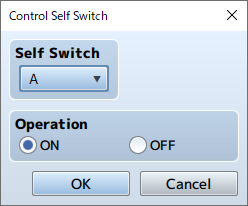
Function
Controls the value of self switches.
Settings
-
Self Switch
Specify the target self switch (A through D).
-
Operation
Specify the value (ON/OFF) to store in the switch.
Remarks
- This cannot be used in battle events.
Control Timer
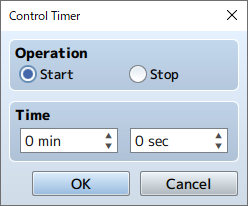
Function
Start/stop the timer that calculates the time limit (time remaining). Starting the timer will cause the time remaining to be displayed at the top right of the screen. The timer will temporarily stop (will not be calculated) while the menu is displayed. To branch a process using the time left on the timer, use the [Conditional Branch] event command.
Settings
-
Operation
Select [Start] to start calculating the time limit and select [Stop] to stop calculating it.
-
Duration
In the case that [Start] was selected under [Operation], specify the time limit (between 0 minutes, 0 seconds to 99 minutes, 59 seconds).