RPG MAKER MZ HELP
Database

Weapon/Armor Settings
This Data's Role
Weapons and armor refer to the equipment of an actor. You can do things such as raise or lower specific traits, or give special traits to the actor who has the item equipped.
Parameter Details
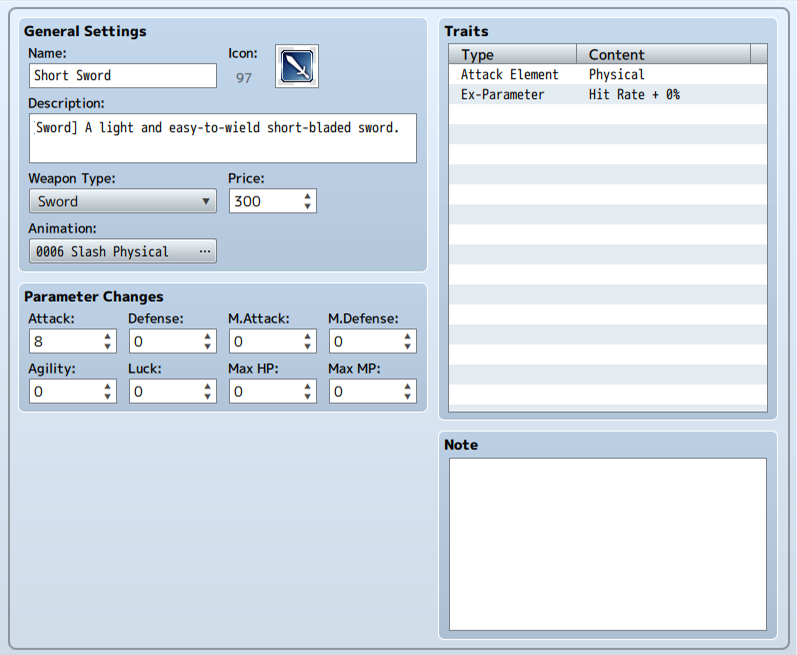
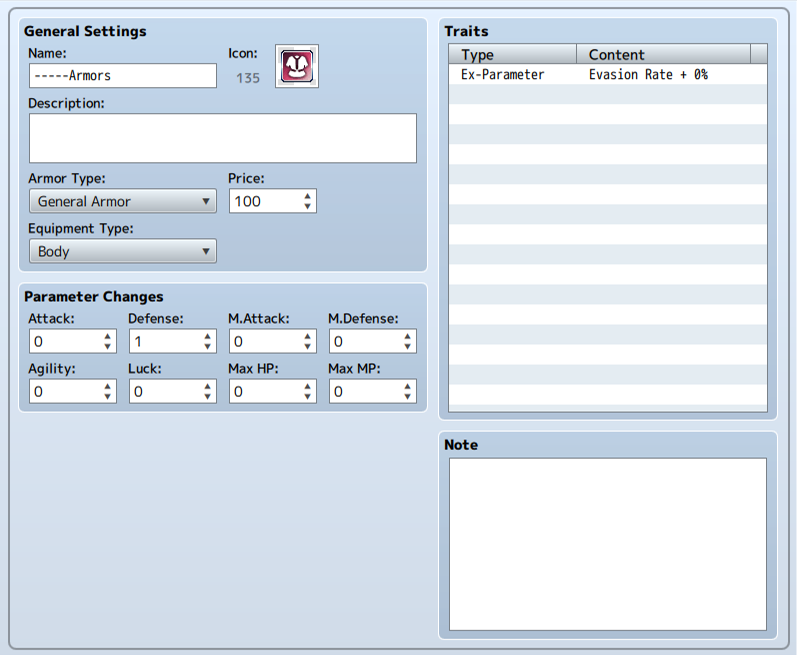
Basic Settings
-
Name
The name of the weapon/armor. If the name is too long, it may not be completely displayed on the Play Screen.
-
Icon
The image that is displayed together with the weapon/armor name during gameplay. You can select an image in the [Select an Image] window that appears after double-clicking.
-
Description
The description that appears when a weapon or armor is selected in the Play Screen.
-
Weapon Type/Armor Type
The classification of the weapon or armor. This determines whether an actor can equip the item using the trait settings of the actor or class. The weapon/armor classification that you can select can be changed in the [Terms] settings.
-
Price
The price when purchasing the weapon/armor in a shop. The price when selling will be half of its original price. Set to 0 to disallow it from being sold.
-
Animations (Weapon Data Only)
Set the animation when attacking with this weapon.
-
Equipment Type (Armor Data Only)
The location where the armor will be equipped (Shield, Head, Body, or Accessory). You can equip compatible armor for each location on an actor.
Parameter Changes
The value added to each parameter of an actor when the item is equipped. [Max HP] and [Max MP] can be set between -5000 and 5000, and all others can be set between -500 and 500. By entering a negative value, that parameter's value will be decreased.
Traits
Unique traits given to the actor when the weapon/armor is equipped. Define the details in the window that appears when double-clicking each row of the settings field. Please see [How to Set Traits] for more information.
Notes
Used to make notes while making your game.
Right-click to show the menu and choose [Plugin Help...] to display the Plugin Help information.