RPG MAKER MZ HELP
Database

Actor Settings
This Data's Role
Data which represents the character the player controls is the actor data.
You can also give actors unique traits.
Parameter Details
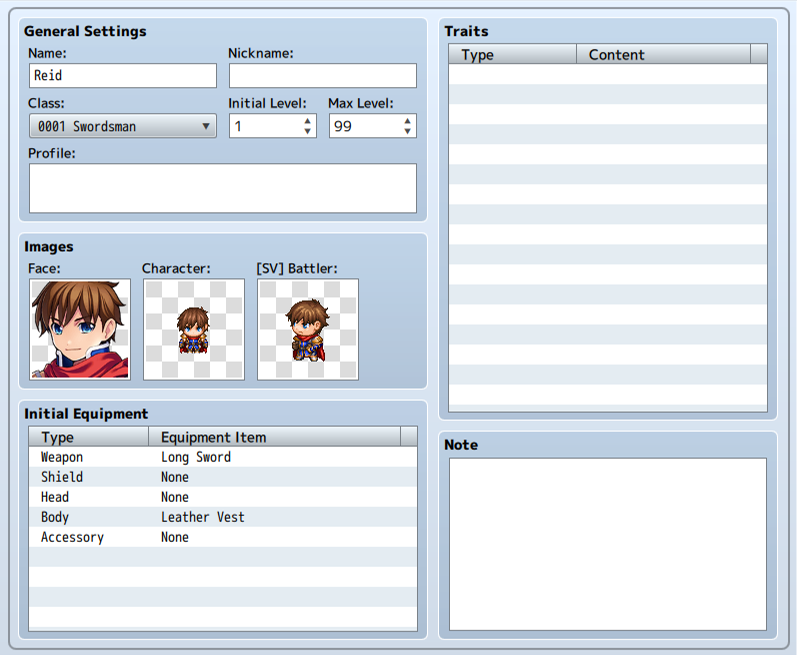
Basic Settings
-
Name
[Name] is the actor's name, displayed during gameplay. If the name is too long, the player name may not be fully visible in game menus and in battle.
-
Nickname
The nickname of the actor. This will be displayed on the status screen in the upper right.
-
Classes
The class which the actor belongs to. This will affect which skills can be used, which weapons can be equipped, which items can be used, etc. Specifics can be edited in the [Class] tab.
-
Initial Level/Max Level
[Initial Level] is the level of the actor at the start of game, and [Max Level] is the maximum level an actor can be. An actor will never level up beyond its [Max Level]. Either can be set from 1 to 99.
-
Profile
The actor's introductory text. This will be displayed at the bottom of the status screen.
Images
-
Face
Image displayed on the menu screen.
-
Walking Character
Image displayed on the Map Screen.
-
[SV] Battler
Image displayed in the Battle Screen when in Side-View mode.
Initial Equipment
The actor's equipment at the start of the game. Select one item for each slot from the pull-down list. Selectable equipment is limited to what their class is able to equip. Setting this to [None] will cause nothing to be equipped in that location.
Traits
An actor's unique traits. Define the details in the window that appears when double-clicking each row of the settings field. Please see [How to Set Traits] for more information.
Memo
Used to make notes while making your game.
Right-click to show the menu and choose [Plugin Help...] to display the Plugin Help information.