Output Formats
Deployment
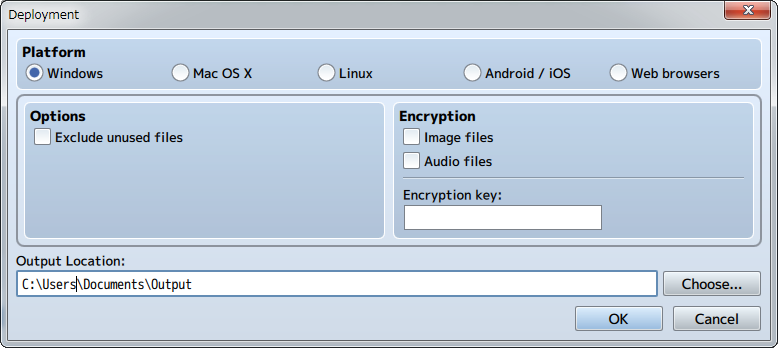
Exports the deployment package for each platform. It is possible to output to Windows, Mac OS X, Linux, Android and iOS.
- Windows
- The exported game folder will be deployed.
Please read [Using Enigma Virtual Box] when wanting to package the game folder and distribute only the .exe file. - Mac OS X
- Distributes the exported game folder or the Game.app file inside the game folder.
* Game.app will be displayed as a folder in a Windows environment, but you can run this as an application in a Mac OS X environment. - Linux (March 21st, 2017 Update)
-
The exported game folder will be deployed.
For more information about how to play using Linux, please see [Installing RPG Maker MV on Linux]→[Running Games]. - Android/iOS
- Please view [Converting to an Android App] and [Converting to an iOS App].
- Web Browsers(March 1st, 2016 Update)
- You can run your game on a web browser by uploading your exported project folder to a web server.
- Gameplay System Requirements
-
System Requirements Environments which support HTML5 Canvas and Web Audio API
iOS 8 or higher
Android 4.4 or higherRecommended Environments Windows, Android: Google Chrome
Mac OS X, iOS: Safari* Please use Wi-Fi when playing using a browser on a smartphone.
* A browser that supports WebGL is recommended for gameplay.
Options [Exclude unused files] (March 1st, 2016 Update)
Check off the box under Options in the Deployment window to exclude unnecessary files for publishing. By using this function, you are able to reduce the size of the package you plan to publish.
Files that will be excluded will be unnecessary files contained in the following folders.
- Project Folder/img/(unnecessary files in this folder)
- Project Folder/audio/(unnecessary files in this folder)
Please go to [[Exclude unused files] Plugin Configuration]to see how to make adjustments to the plugin.
Encryption (August 4th, 2016 Update)
Encrypt image or sound files that you use in the game.
- Image Files
- Check the box to encrypt any image files included in the package.
- Sound Files
- Check the box to encrypt any sound files included in the package.
- Encryption Key
- Optionally, you may enter a character string. This character string will be used in the file when encrypting.
If you wish to encrypt previously made games, you must save over the core script (the JavaScript file in the “js” folder) of the file stored in the project folder with the newest version of the game.
*You cannot use encrypted files within the project folder.
*Due to circumstances beyond our control regarding browser games, we cannot guarantee that these measures will prevent your game from being unlawfully copied.
*Encrypted voice files may lag or otherwise not play immediately when using Chrome for Android (including Chromium).
*Encrypted voice files will not play when using Mobile Safari (confirmed as of Ver9.0) due to the software being unable to handle file decryption.