RPG MAKER MZ HELP
Event Commands
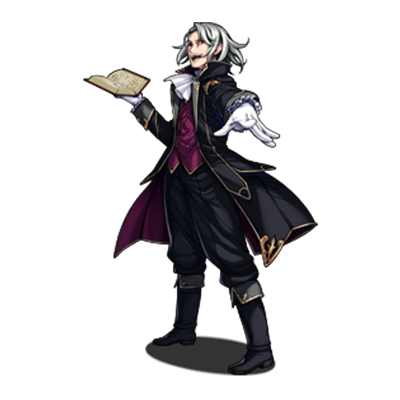
Actor
Change HP
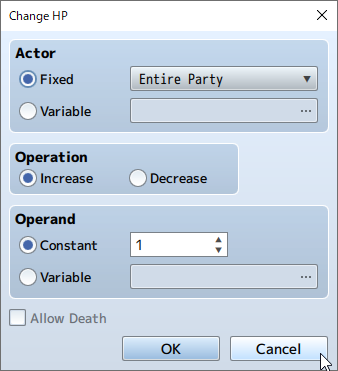
Function
Changes the HP of the actor.
Settings
-
Actors
Select the target actor. Select [Fixed] when you wish to select a specific actor, then specify the actor (all members will be selected when selecting [Entire party]). Select [Variable] when you wish to select an actor using an ID number, then specify the value to reference.
-
Operation
Specify whether to increase or decrease the parameter.
-
Operand
Specify the amount by which to raise or lower the HP. Select [Constant] to set this to a fixed value, then enter a value (1 to 9999). Choose [Variable] to set the amount using a variable, then specify the variable to reference.
-
Allow Death
When enabled, the actor will be knocked out when their HP falls to 0 or lower. When disabled, the actor's HP will be set to 1 in the event their HP falls to 0 or lower.
Change MP
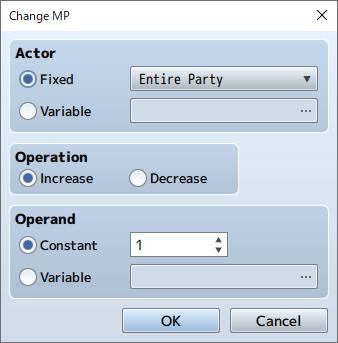
Function
Changes the MP of the actor.
Settings
-
Actors
Select the target actor. Select [Fixed] when you wish to select a specific actor, then specify the actor (all members will be selected when selecting [Entire party]). Select [Variable] when you wish to select an actor using an ID number, then specify the value to reference.
-
Operation
Specify whether to increase or decrease the parameter.
-
Operand
Specify the amount by which to raise or lower the MP. Select [Constant] to set this to a fixed value, then enter a value (1 to 9999). Choose [Variable] to set the amount using a variable, then specify the variable to reference.
Change TP
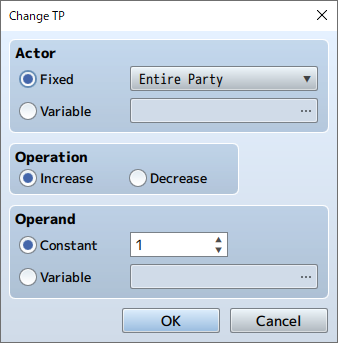
Function
Changes the TP of the actor.
Settings
-
Actors
Select the target actor. Select [Fixed] when you wish to select a specific actor, then specify the actor (all members will be selected when selecting [Entire party]). Select [Variable] when you wish to select an actor using an ID number, then specify the value to reference.
-
Operation
Specify whether to increase or decrease the parameter.
-
Operand
Specify the amount by which to raise or lower the TP. Select [Constant] to set this to a fixed value, then enter a value (1 to 100). Choose [Variable] to set the amount using a variable, then specify the variable to reference.
Change State
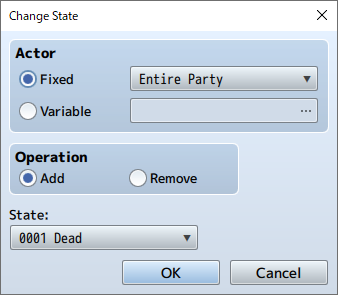
Function
Changes the state of an actor.
Settings
-
Actors
Select the target actor. Select [Fixed] when you wish to select a specific actor, then specify the actor (all members will be selected when selecting [Entire party]). Select [Variable] when you wish to select an actor using an ID number, then specify the value to reference.
-
Operation
Specify the content (Add/Remove) of the operation.
-
States
Specify the state that will be added or removed.
Recover All
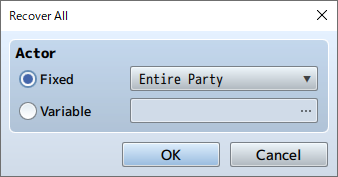
Function
Fully recovers the HP and MP of the actor, and removes all states.
Settings
-
Actor
Select the target actor. Select [Fixed] when you wish to select a specific actor, then specify the actor (all members will be selected when selecting [Entire party]). Select [Variable] when you wish to select an actor using an ID number, then specify the value to reference.
Change EXP
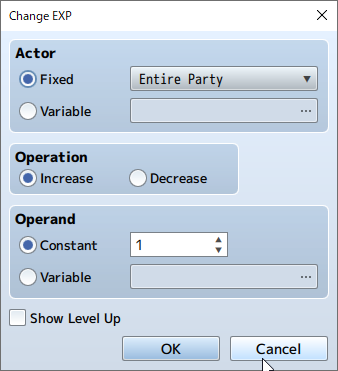
Function
Changes the EXP of the actor.
Settings
-
Actor
Select the target actor. Select [Fixed] when you wish to select a specific actor, then specify the actor (all members will be selected when selecting [Entire party]). Select [Variable] when you wish to select an actor using an ID number, then specify the value to reference.
-
Operation
Specify whether to increase or decrease the parameter.
-
Operand
Specify the amount by which to raise or lower the EXP. Select [Constant] to set this to a fixed value, then enter a value (1 to 9999999). Choose [Variable] to set the amount using a variable, then specify the variable to reference.
-
Show Level Up
When enabled, a message will be displayed on the Play Screen indicating when an actor has leveled up after their EXP increased.
Change Level
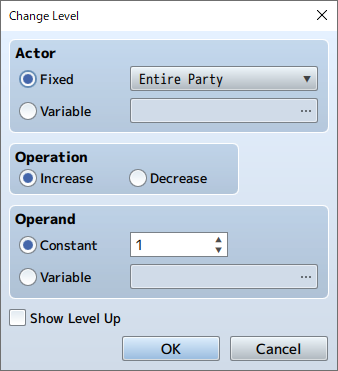
Function
Changes the level of the actor.
Settings
-
Actor
Select the target actor. Select [Fixed] when you wish to select a specific actor, then specify the actor (all members will be selected when selecting [Entire party]). Select [Variable] when you wish to select an actor using an ID number, then specify the value to reference.
-
Operation
Specify whether to increase or decrease the parameter.
-
Operand
Specify the amount by which to raise or lower the level. Select [Constant] to set this to a fixed value, then enter a value (1 to 98). Choose [Variable] to set the amount using a variable, then specify the variable to reference.
-
Show Level Up
When enabled, a message will be displayed on the Play Screen indicating when an actor leveled up after their level increased.
Change Parameter
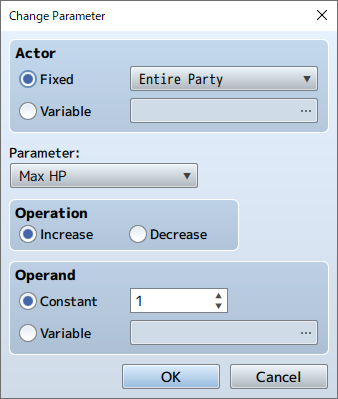
Function
Changes the actor's parameters.
Settings
-
Actor
Select the target actor. Select [Fixed] when you wish to select a specific actor, then specify the actor (all members will be selected when selecting [Entire party]). Select [Variable] when you wish to select an actor using an ID number, then specify the value to reference.
-
Parameter
Specify the type of parameter to increase or decrease.
-
Operation
Specify whether to increase or decrease the parameter.
-
Operand
Specify the amount by which to raise or lower the parameter. Select [Constant] to set this to a fixed value, then enter a value (1 to 9999). Choose [Variable] to set the amount using a variable, then specify the variable to reference.
Change Skill
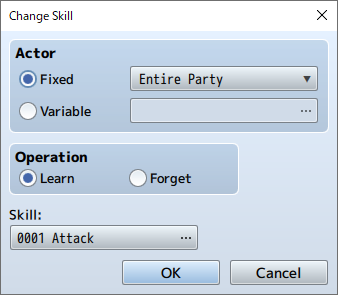
Function
Controls the skills that actors can use.
Settings
-
Actor
Select the target actor. When selecting a specific actor, select [Fixed] and specify the actor. Select [Variable] when you wish to select an actor using an ID number, then specify the value to reference.
-
Operation
Select [Learn] to make a skill usable. Select [Forget] to make it unusable.
-
Skills
Specify the skill that will be added or removed.
Change Equipment
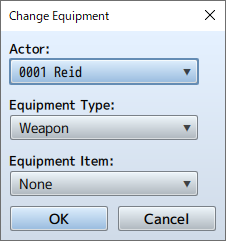
Function
Changes the equipment of the actor.
Settings
-
Actor
Select the target actor.
-
Equipment Type
Specify the type of equipment to change.
-
Equipment Item
Specify the new item to equip. The party must possess the specified item.
Remarks
- Equipment will not be changed if the party does not possess the specified equipment item. To forcibly equip an item, you must first give the equipment item to the party using the [Change Weapons] or [Change Armor] event command.
Change Name
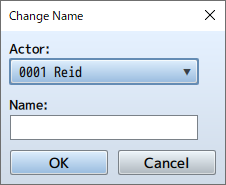
Function
Changes the name of an actor.
Settings
-
Actor
Select the target actor.
-
Name
Specify the new name that will be assigned to the actor.
Change Class
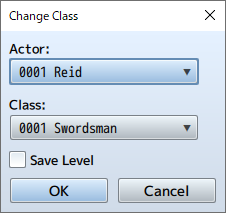
Function
Changes the class of an actor.
Settings
-
Actor
Select the target actor.
-
Classes
Specify the class that will be assigned to the actor.
-
Save Level
Check this box in order to keep the actor's level the same as before the class change.
Remarks
- Equipment and armor that cannot be used by the new class will automatically be unequipped.
Change Nickname
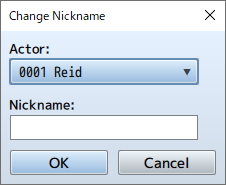
Function
Changes the nickname of an actor.
Settings
-
Actor
Select the target actor.
-
Nickname
Specify the new nickname that will be assigned to the actor.
Change Profile
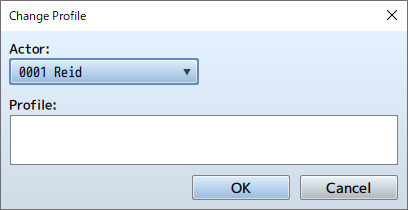
Function
Changes the profile of an actor.
Settings
-
Actor
Select the target actor.
-
Profile
Specify the profile that will be assigned to the actor.