RPG MAKER MZ HELP
Event Commands
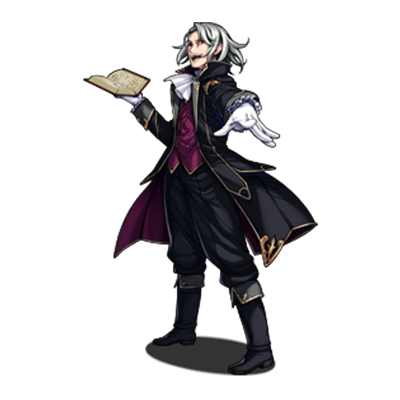
Party
Change Gold
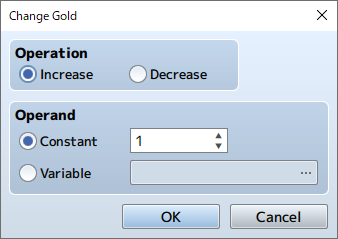
Function
Changes the amount of gold in the party's possession.
Settings
-
Operation
Specify whether to increase or decrease the parameter.
-
Operand
Set the amount by which to increase or decrease gold. Choose [Constant] to change the gold using a fixed value, then enter the amount. Choose [Variable] to set the amount using a variable, then specify the variable to reference.
Change Items
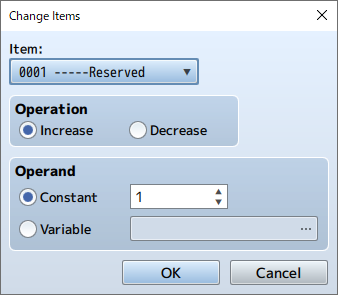
Function
Changes the quantity of items in the party's possession. Upon changing the quantity, if the new value is outside of the 0 to 99 range, the value will be adjusted to either 99 (max number a player can have) or 0 (none in inventory).
Settings
-
Items
Specify the item to be increased or decreased.
-
Operation
Specify whether to increase or decrease the parameter.
-
Operand
Set the amount by which to increase or decrease the quantity. Choose [Constant] to change the quantity using a fixed value, then enter the amount. Choose [Variable] to set the amount using a variable, then specify the variable to reference.
Change Weapons
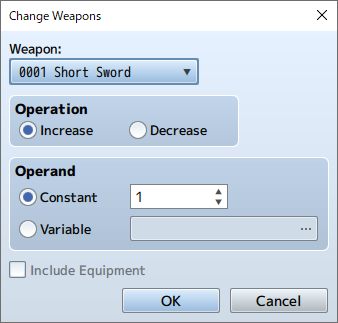
Function
Changes the quantity of weapons in the party's possession. Upon changing the quantity, if the new value is outside of the 0 to 99 range, the value will be adjusted to either 99 (max number a player can have) or 0 (none in inventory).
Settings
-
Weapons
Specify the weapon to be increased or decreased.
-
Operation
Specify whether to increase or decrease the parameter.
-
Operand
Set the amount by which to increase or decrease the quantity. Choose [Constant] to change the quantity using a fixed value, then enter the amount. Choose [Variable] to set the amount using a variable, then specify the variable to reference.
-
Include Equipped
When enabled, weapons that actors have equipped can also be decreased.
Change Armor
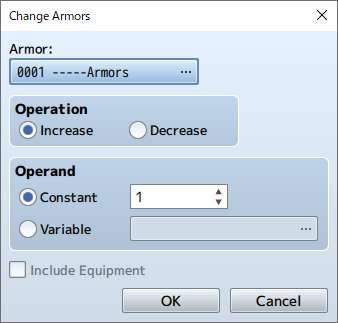
Function
Changes the quantity of weapons in the party's possession. Upon changing the quantity, if the new value is outside of the 0 to 99 range, the value will be adjusted to either 99 (max number a player can have) or 0 (none in inventory).
Settings
-
Armor
Specify the armor to be increased or decreased.
-
Operation
Specify whether to increase or decrease the parameter.
-
Operand
Set the amount by which to increase or decrease the quantity. Choose [Constant] to change the quantity using a fixed value, then enter the amount. Choose [Variable] to set the amount using a variable, then specify the variable to reference.
-
Include Equipped
When enabled, armor that actors have equipped can also be decreased.
Change Party Members
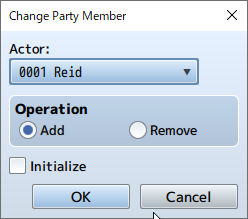
Function
Change the formation of the actors in the party. You can also change the number of actors in the party to 0 using this command. In this situation, players will not be displayed on the map.
Settings
-
Actors
Select the actor to change.
-
Operation
Select which operation to perform (Add/Remove).
-
Initialize
When enabled, the traits when adding an actor will be reset according to the parameters in the [Database].